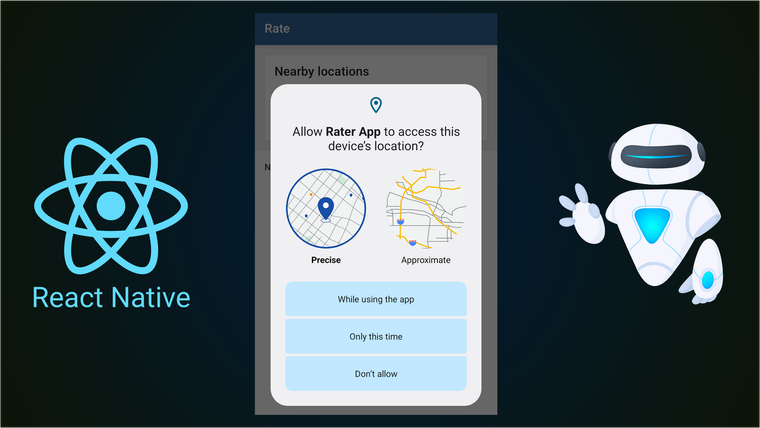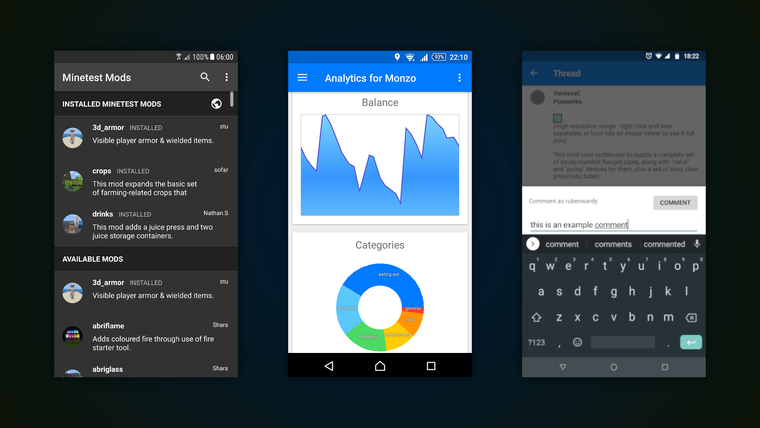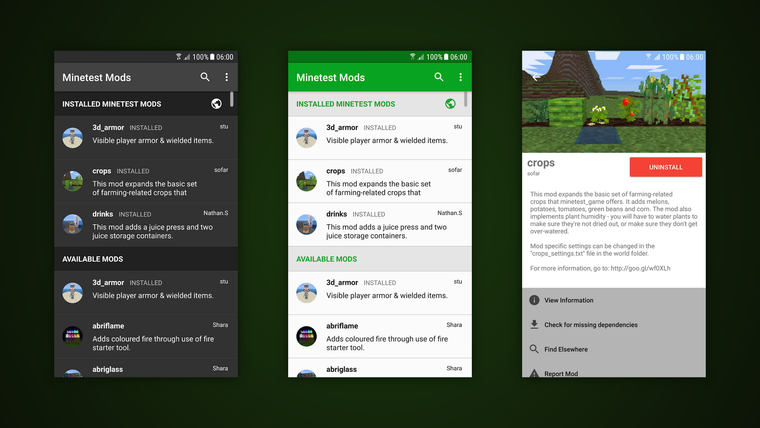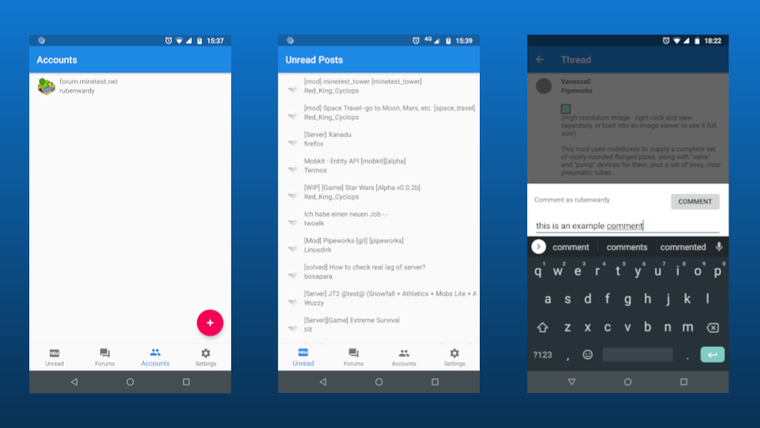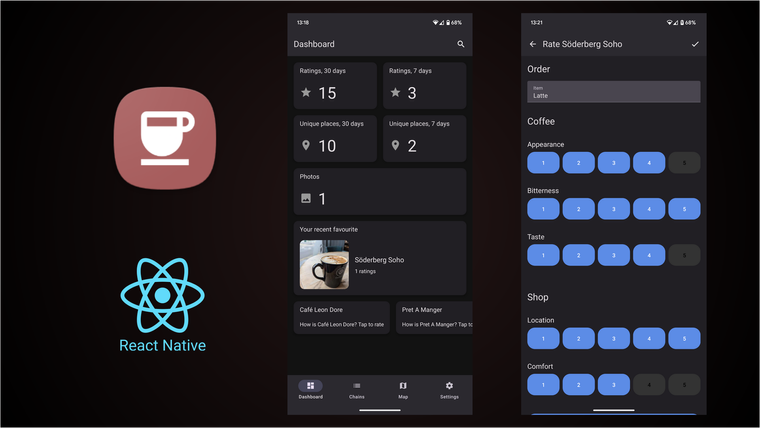
Bean There: An app to rate coffee shops
I made an app to rate coffee shops as an exercise to learn React Native. The app allows users to rate locations based on customisable categories. Whilst it was designed for coffee and coffee shops, it could be used to rate any kind of place. The ratings are stored locally on the device and not uploaded anywhere.
The original idea was to implement the same app in React Native, Jetpack Compose, and Flutter, but I’ve only made the React Native version so far. I’ve started the Jetpack Compose version and will hopefully have time to finish it at some point.