
Firefox has been my browser of choice ever since I was first recommended it twelve years ago. It has the extensions I like and it supports the open web.
My favourite extensions #
Tree Style Tab #
The Tree Style Tab extension shows tabs on the left as a hierarchical list. This is great for research; you can still read all the titles when there are a lot of tabs open. You also get a scrollable tree structure for your deep dives, which you can use to capture and group similar tabs during research. It’s possible to collapse nodes and bookmark entire trees.
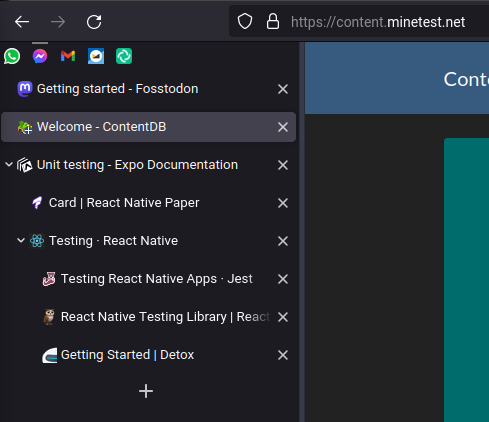
My monitors are horizontal but most web pages are vertical. I like having the tabs to the left as it frees up vertical space. To remove the default tabs at the top, I needed to modify Firefox’s stylesheet (userChrome.css) as extensions are not allowed to do that. This was quite straightforward, however.
Tree Style Tab does not exist for Chrome as it’s not possible to make using the Chrome API. The closest you can get is a pop-out menu for the list. Edge does have built-in support for a similar feature called vertical tabs, but this just shows tabs on the left and doesn’t have a tree structure.
Containers #
The Containers extension allows you to open tabs in different containers, each with its own cookies and sessions. This allows you to log into a website multiple times, with different accounts. It’s useful for keeping something separate from the rest of your browsing data, like work. This is similar to using multiple profiles but is per tab rather than requiring a new window.
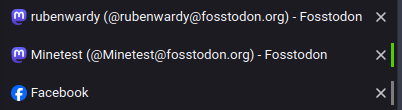
You can tell the Containers extension to always open a certain website in a container. The Facebook Container extension builds on this by always opening Meta-owned domains in a Facebook container and blocking tracking.
Supporting the open web and standards #
The web has been successful because it is an open platform; it’s not owned and locked down by a single company. This makes it super accessible, opening it up to a large range of users, devices, and websites.
The real reason why Internet Explorer was bad wasn’t because it lacked features. For a time, Internet Explorer was actually ahead of the curve. Internet Explorer was bad because it had a near-monopoly on web browsers, holding back web development for years. Microsoft abused their position to push Internet Explorer to users and introduced proprietary extensions to the web whilst flaunting actual standards. This meant that a lot of web development wasn’t web development - but developing for Internet Explorer. It prevented developers from using newer web features and it prevented users from switching to other browsers as some websites relied on Internet Explorer quirksfootnote 1.
Today, Google Chrome dominates web browser market share. A lot of so-called competitors, like Edge and Brave, are just Chromium reskins. Over 70% of web users use a browser based on Chromium and 88% of web users use a browser derived from WebKitfootnote 2, the web engine used by Chrome and Safarifootnote 3. Many developers just test on Chrome and Chrome-based browsers. This gives Google a lot of power over the web.
Firefox maintains the second most popular browser engine outside of Chromium/Safari’s Blink/Webkit. Using Firefox contributes to its user base and keeps browser engine diversity alive. Mozilla (despite their missteps) constantly champion the open web. One example I have benefited from is WebExtensions, an open cross-platform browser extension API compatible with Chrome Extensions.
I have contributed to Firefox development by reporting bugs. It would be pretty cool to contribute to Firefox’s code one day.
Adware companies #
Google is a company that makes its money from ads. This introduces a conflict of interest with Chrome’s users. Google is in the process of moving to a new extensions API called Manifest V3, which will limit the capability of adblockersfootnote 4footnote 5footnote 6. Mozilla is a non-profit that does not make money from ads; Firefox is implementing support for Manifest V3 without limiting adblockers.
Cross-site cookies negatively impact privacy on the webfootnote 7. It is one method companies use to track you across many websites. Many browsers, including Firefox and Safari, have already blocked cross-site cookies by defaultfootnote 8. Because of Google’s conflict of interest, Chrome has not blocked third-party cookies yet. Instead, Google is working on new browser APIs that track you, such as Federated Learning of Cohorts (FLoC) and Topicsfootnote 9.
I commonly see people recommend Brave in response to this, Brave is a Chromium-based browser with a built-in adblocker. I absolutely do not recommend using Brave as they have shown themselves to be untrustworthy in multiple ways.
Conclusion #
I like using Firefox and will continue doing so for the foreseeable future. Hopefully, this article will persuade some to give it a chance too.
Chrome’s Blink browser engine is based on Safari’s WebKit, but has received a lot of changes. ↩︎
Google Chrome will limit ad blockers starting June 2024 - Ars Technica ↩︎
Chrome Web Store warns end is nigh for uBlock Origin - The Register ↩︎
How To Turn Off Google’s “Privacy Sandbox” Ad Tracking—and Why You Should - EFF ↩︎
Comments
I use Firefox, too, and I neither like Chromium-based browsers, nor Firefox, and don’t know good alternatives. Both browsers smooth and darken (due to missing gamma correction) images if they aren’t shown in their native resolution and the developers are not interested in changing this behaviour or making it configurable. At least Firefox allows me to set image-rendering: crisp-edges in userContent.css for all images, which mitigates my problem. I also have problems with slow video decoding and displaying (compared to mpv) and tearing in both browsers, among many other problems.