
Steam Deck is Awesome
My Steam Deck arrived two months ago, and I’ve been having a blast ever since. I’m not much of a gamer; RimWorld and Skyrim are the only two games I’ve spent more than 100 hours in. I find it hard to play a game without wanting to do game dev instead. But with the Deck, I’ve been playing the games that have been on my play list for a while.
This article contains my thoughts about the Steam Deck. It’s not meant to be a review applicable to everyone; I’m not your average user nor do I claim to be. I recommend reading a wide range of reviews before buying something expensive.
Why I Like the Steam Deck #
The Steam Store and My Steam library #
I was given an Xbox 360 when it first came out and I sold my original Xbox. While I had over 30 games for the original Xbox, I only had three games for the Xbox 360 and didn’t have money to buy more. Because of this, I didn’t play the Xbox 360 much.
The variety and cost of games are very important for a console. The Deck comes with Steam by default, giving access to a huge number of varied and inexpensive games. Steam regularly runs sales, making it even less expensive to get good games. I recently bought The Witcher 3, with all DLCs, for £6; that’s a brilliant game with easily more than 100 hours of content.
The Steam store is the leading store for PC gamers. Over the years, I’ve bought a lot of games for cheap on Steam sales but haven’t had time to play them. With the Steam Deck, I am finally playing these games. Recent examples include Portal 1 and The Stanley Parable.
Super Open Device #
Steam Deck is a full Linux PC. You can enter desktop mode and install apps using Flatpak. Don’t want to install from Steam? You can install other game stores, such as Heroic Games (for Epic Game Store), Itch.io, and GOG. You can even use Xbox Game Pass.
I was able to get one of my games working in under 30 minutes. I exported my game from Godot and used the SteamOS DevKit to upload it to the Deck. The DevKit just uses rsync, a standard Linux file transfer utility, so it’s perfectly possible to upload in the same way using a custom script. The trickier bit is adding the game to Steam and creating the shortcuts, the devkit has a few long scripts to do this.

Controls and Steam Input #
One of the main benefits of the Steam Deck is the amazing controls. You get full-size thumbsticks with ergonomic triggers and grips.
Steam Input allows you to easily rebind controls and add gamepad support to games that don’t otherwise support them. Minetest doesn’t support gamepads by default, but it was super easy to set up Steam Input to fake key presses and mouse movement to control Minetest. The experience is largely indistinguishable from the game itself supporting gamepads.
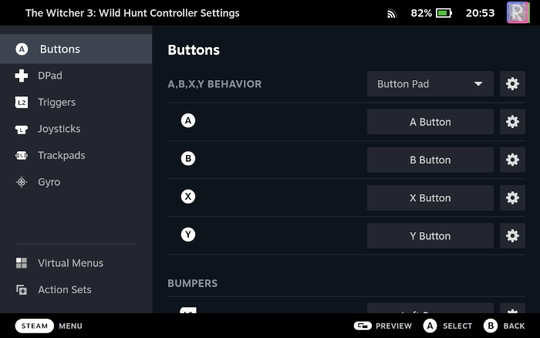
As well as the two thumbsticks, the Deck has two trackpads. The right trackpad is commonly used to control the mouse or move the right thumbstick more precisely. The left thumbstick is commonly used as a Virtual Menu / Radial Menu, allowing you to press and select options quickly. The radial menu feature is great in games that have a lot of keyboard shortcuts, such as RimWorld.

The Deck also has 4 extra buttons on the back. Not many games use these buttons - Aperture Desk Job and RimWorld were the only games I found that did. You can set these buttons to perform your own actions, or just ignore them.
Linux and Open Source #
I’ve been using Linux as my primary OS for over 10 years. Linux performs better, is more flexible, and provides an alternative to the current duopoly of operating systems.
When I first started using Linux, I dual-booted as most of my games didn’t work. Valve’s work on Proton/Wine in preparation for Steam Deck has made Linux viable as a gaming platform. Now, all the games I’m interested in playing work on Linux.
SteamOS is a very user-friendly introduction to Linux; you don’t need to use the terminal or any desktop features, and the read-only distro makes updating unlikely to cause issues.
From Valve’s perspective, Linux provides an alternative to Windows that reduces their dependence on Microsoft. Valve started working on improving Linux as a gaming platform after Windows 8 required the Windows Store to install apps.
A Dedicated Machine for Gaming #
I work on my laptop. Having a dedicated machine makes gaming easier and puts me in the right mood for it. It’s portable but also easy to dock to a TV.
Downsides #
But the Deck isn’t perfect. It’s still clearly a work in progress, I’ve found quite a few bugs in the Steam UI while using it. Valve releases updates pretty regularly, and all the bugs I’ve found have since been fixed.
Another sticking point is that it’s not very clear what resolutions are being used when using an external display, but since I started writing this post Valve has released an update to fix this.
The Deck produces quite a lot of heat when playing demanding games, but this doesn’t actually matter much as it doesn’t appear to be throttling or causing issues.
The battery life varies depending on the game but generally tends to be from 2.5 hours - 5 hours. This is fine for playing on the go, as I don’t tend to be on public transport or a cafe for long, and at home I tend to play docked to my TV and charging.
Conclusion #
The Steam Deck is the perfect gaming device for me. It’s open, flexible, and fun
to use. Even if you don’t use Linux, Valve’s work for the Deck will benefit all
Linux gamers. It’s truly the year of Linux on the desktop bus.
Comments